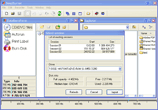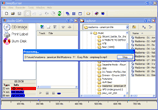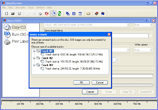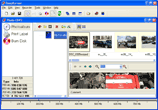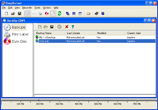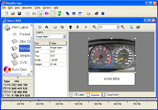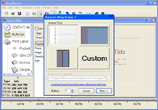반응형
지난번에 프리웨버( freeware)인 ImgBurn을 소개했었는데 이번에도 CD제작하는 프로그램을 소개할 가 합니다.일단DeepBurner는 유료버전과 무료버전이 있는데 개인적으로 무료버전도 충분히 사용할만 하다고 생각되서 추천하는 바입니다.


CD제작 프로그램 DeepBurner소개(영문버전)
DeepBurner FeaturesDeepBurner comes loaded with an extensive list of practical and amazingly valuable features that will totally satisfy your burning needs. These start from compiling your CDs and DVDs in different formats and ending with the creation of fascinating photo albums and rock solid, reliable backups.
|
DeepBurner공식 웹사이트: http://www.deepburner.com/index.php
위 다운로드 링크에서 DeepBurner Free를 선택해서 다운로드 하시면 됩니다.
DeepBurner's Gallery
반응형
'멀티미디어 프로그램' 카테고리의 다른 글
| 최신 구글 어스 다운로드-Google 어스 소개 및 다운로드 (5) | 2009.09.14 |
|---|---|
| 네로 무료 다운로드(Nero무료 다운로드) 무료 CD/DVD굽는 프로그램 다운로드 (9) | 2009.09.02 |
| CopyTransManager-아이팟,아이팟 터치 음악,동영상을 관리해주는 프로그램 (0) | 2009.08.03 |
| 캡쳐, 컬러픽커, 눈금자, 그래픽 작업에 필요한 기능을 하나로 "픽픽(PicPick)" v2.1.2 (0) | 2009.07.20 |
| 무료 음성 녹음 프로그램-Free MP3 Sound Recorder (8) | 2009.05.22 |